All classes and final examinations for the 2025-2026 Academic Year will be held in-person, and the examinations will be run in secure mode using ExamSoft's Examplify software. Secure mode means that students will not be able to access the internet or applications other than Examplify on their computer while taking their exams.
RegisterAnchor2025 Winter Session (Fall Term 1 & Spring Term 2) Registration Dates
Registration for Fall 2025 and Spring 2026 (2025W) will take place in July, 2025 (see dates below).
The Workday Tutorial page shares information to help you navigate Workday - the system used for registration.
ThirdAnchorThird-year and Second-year Students:
- You are allowed to register for a maximum of 17 credits for term 1 and 17 credits for term 2 for a maximum credit load of 34 credits in the Winter Session (terms 1 and 2 combined).
- Third-Year Students: Registration will open on July 3 at 1:30 pm. You may register for ALL your 2025-2026 credits at this time.
- Second-Year Students: Registration will open on July 10 at 1:30 pm. You may register for ALL your 2025-2026 credits at this time.
Exchange Students:
- You are allowed to register for a maximum of 17 credits per term for a maximum credit load of 34 credits per Winter Session (terms 1 and 2 combined).
WorklistAnchorCreate Saved Schedules & Register on Workday
Students must have all registration holds (i.e., financial holds) cleared prior to registration. Please contact a Law ES Advisor for financial advising or assistance.
New-to-UBC degree students such as transfer students must ensure that they have paid their registration deposit in order to access Workday. Registration deposits are $600 for domestic JD transfer and re-admitted students. Continuing students, visiting students, and exchange students do not pay a registration deposit.
Students seeking guidance on registration may wish to view the UBC tutorials on how to register including how to create a Saved Schedule.
The Saved Schedule function is available to you on Workday as soon as course schedules are published in early June. The timetable Saved Schedule function will enable you to pre-select your Law courses and timetable preferences for registration (you will NOT be able to actually register until registration opens).
If you experience any technical difficulties with the Saved Schedule function or with online registration, assistance is available through Enrolment Services (604-822-2844). If you have any non-technical questions regarding registration, please email Ella Wong, or if you have advising questions contact Kaila Mikkelsen, Assistant Dean, Students, or Zack Uganec, Manager, Student Affairs. Appointments with Kaila or Zack can be made via Calendly.
TipsAnchorRegistration Guidance & Tips
Review the Beyond 1L Upper Year Course Selection Advice, Degree Requirements and Frequently Asked Questions; they answer the most common questions Student Affairs receives about registration and advising. If your question is not answered , then please follow up with the relevant Student Affairs Office staff member.
Make sure not to register for any courses that have exams that conflict.
Make sure to have backup courses planned in advance in case you are not able to register into the courses that are your first choice.
After you register, log completely out of Workday, then log back into Workday and check your registered courses (not your saved schedule) to make sure that you actually are registered in the courses in which you think you are registered.
Credit/D/Fail - Not Available in Law
When viewing the details about Law courses on Workday, you may notice a generic message stating, "This course is eligible for Credit/D/Fail grading." Students in the Law programs are not eligible for this grading option.
Instructors/TBAs
You will notice that there some courses listed in Workday without instructors while there are instructor names available in the course listings above. This is because these instructors are new and are still being setup in the University's human resources and course scheduling systems. Once they have been setup in these systems, their names will be reflected on Workday. For now, you can rely on the course listing documents above for those instructor names.
Pre-Requisites and Co-Requisites
There are no hard pre-/co-requisites set on any of our courses in Workday that will prevent you from registering. You may receive messages about pre-requisites or co-requisites, but you will not be prevented from registering for any courses because of the messages. Please see the FAQs for more guidance on pre-requisites.
Please make sure to check the timetables, course listings, exam schedules and “Changes to Schedule” documents above prior to creating your saved schedule and again just prior to registering. as the information is subject to change. Do not rely on old copies of documents that you may have saved or printed!
Directed Research and Other Special Registration Forms
Request forms to apply for directed research, audit a law course or register in a non-law course are available online. Please email penaflorida@allard.ubc.ca if you have any questions.
Registering for Courses With the Same Course Number
You are not permitted to take a course a second time to improve your grade. You may take a course a second time, if you failed the course the first time.
Registering for "Topics in..." Courses with the Same Course Number
You may take a course that has the same course number as another course if they have course titles that are "Topics in...," such as 343C.001 and 343B.001, as long as the subtitles of the courses are different. System limitations will prevent you from registering yourself in more than one course with the same course number. Please email the Student Affairs Office with details on the course and section you wish to register for, and Student Affairs staff will attempt to register you into the second "Topics in..." course once your registration opens.
Graduate Courses
JD students are allowed to be registered in some graduate courses. JD students can determine which graduate courses they are allowed to take by looking at the notes on those courses in the Fall and Spring Course Listings reports on this website and on Workday. If you would like to register for a graduate course, please email the Student Affairs Office in advance of registration, and Allard Law staff will attempt to register you into the course once your registration time opens.
Section Capacity - 0
A Section Capacity of 0 (zero) means that there are no seats open for self-registration and the Status of the course will be "Closed." The Public Notes on the course section number on Workday will explain if the course is a "Registration by Permission Only" course.
Full Courses - Wait lists
If a course that you wish to take is full and you attempt to register, you will automatically be added to the waitlist if there are waitlist spaces available. If the course status is listed as Closed, the waitlist is also full, so please check back and add yourself to the waitlist later if space becomes available. Student Affairs cannot add students beyond the waitlist capacity.
Moots, Clinics, First Year Courses and Other "by Permission Only" Courses
Students taking part in moots, clinics, first year courses (as an upper year student) and other “by permission only” courses will be contacted through email by Student Services staff about their registration into those courses prior to the first day of registration. Student Services staff will register those students into their moot, clinic, first-year and other "by permission only" courses.
Seminar Requirement Reminder
Students are required to complete a 3 credit seminar or directed research as a graduation requirement. Courses worth 3 credits and identified as seminar in the course listings, meet the seminar requirement. Workshops and lectures do not meet the seminar requirement.
Intensive Courses
We allow time conflicts for intensive courses only (those are the 1-2 credit courses held over a 1-2 week period with visiting professors) where the online course description clearly states conflicts are allowed, however you will not be able to self-register in an intensive course that conflicts with another course. If you have such a time conflict, contact the Student Affairs Office in advance of registration so that we can attempt to register you in the intensive course when registration opens.
advising anchorStudent Affairs Office: J.D. Academic Advising & Registration Questions
General course advising can be found on the Beyond 1L - Upper Year Course Selection Advice page.
If you require academic advising, please contact Kaila Mikkelsen, Assistant Dean, Students or Zack Uganec, Manager, Student Affairs. Contact info (including Calendly appointment bookings) can be found here.
Student Services will be holding Drop-in Academic Advising sessions through June and July. Please check the Allard Law Academic Calendar for dates and times, and your email for Zoom links.
If you have registration questions, please contact Ella Wong, Director, Academic Services (Allard 151, ewong@allard.ubc.ca or 604-822-6731), Patricia Penaflorida, Coordinator of Student Academic Services (Allard 153, penaflorida@allard.ubc.ca or 604-827-5728).
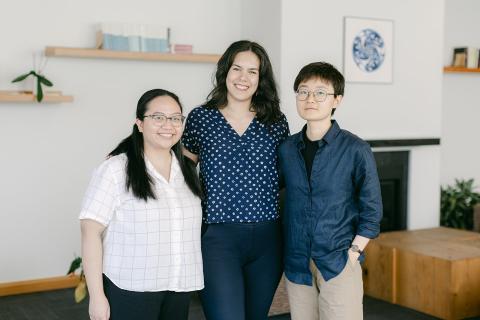
Photo from left to right: Patricia Penaflorida, Ella Wong and Bo Xian.